
Snapchat is one of the most renowned and trending apps. There are several messaging apps available on the Play Store and Apple iStore, but Snapchat was launched all of a sudden and it successfully won hearts worldwide.
This is a great app if you want to have conversations and simultaneously maintain your privacy.
Every new social app is initially downloaded in huge numbers; there are several people that create accounts but eventually stop using it. This is a cliché story of every social app.
Now, how do you change this story?
In this article, we have brought the following into vision-
- Why Do You Need To Do Snapchat User Search?
- Snapchat Address Book Search
- Snapchat Username Search
- Snapchat Search Using Phone Numbers
Irrespective of whether you have just started using Snapchat or you are a pro at Social Media Marketing, Snapchat username search tit-bits can always be helpful. They can guide you to create a niche profile and start chatting.
Most users use Snapchat to get the latest updates. Sometimes, these updates alter the interface and you have to relearn or rather adapt to them. In case, you don’t know the name of the person you want to connect with, it gets tricky to find people.
This article will guide you on Snapchat User Search. How to search Snapchat friends through phone numbers, increase privacy, and more.
Why Do You Need To Do Snapchat User Search?
This may appear to be a funny question but is quite helpful. Users search for other people on Snapchat for a handful of reasons. At times, they search for people without any specific purpose.
Social media platforms are often considered an entertaining medium but are equally powerful when you use it to build your network.
Snapchat has over 100 million users and a whopping valuation of $10 billion. These figures clearly define that Snapchat is likely to be on your smartphones in the long run.
In case your friends or co-workers have not explored this app, there is a possibility of them using this app pretty soon. This app is soon to be on the top of the social media ladder and likely to dominate the digital marketing wing. There are different approaches to Snapchat User Search. Search User in the following way on Snapchat-
- New friends
- Old friends
- Co-workers
- Classmate, etc.
You can utilize built-in techniques to search for friends on Snapchat. If you have their phone number, address, or user name, you can use it. It is tricky to find someone completely new on this platform.
Security: If you find someone sending you inappropriate snaps or harassing you, then you can instantly report it to the local authorities. Report and then block their username.
Snapchat has gained a niche reputation for holding on to the user’s privacy. The USP of this app is users don’t have to tolerate unwanted behavior.
1. Snapchat Address Book Search
The simplest and quickest way to find someone on Snapchat is through your contact list or address book of your smartphone. You don’t have to face the hassle of typing their username.
You can easily add multiple people from your contact list onto your Snapchat account. Reap the benefits of the software integration offered on this platform. This way, you will have all your current contacts, images, and messages at a single destination – only current because Snaps cannot be archived.
When you first install Snapchat, it asks you for permission to access your contact list/address book. If you agree to it, the app can gain access to your address book. If you deny it, then check your phone settings and make the necessary changes.
With the increased number of users, Snapchat updated their settings and you can follow the below steps to add friends from your contact list-
- Login to your Snapchat account and you will get a screen where you can take a picture.
- Swipe your finger down to set your personal profile and you will find options such as My Friends, Add Friends, and Added Me.
- Click on the Add Friends option. This will take you to the next screen where you get options through username or your address book.
- Tap on Add from the address book and you will gain access to your address list on your phone.
- Search for all the friends you wish to add and tap on the tiny plus sign right next to their name. And, you are ready to send snaps to your friends.
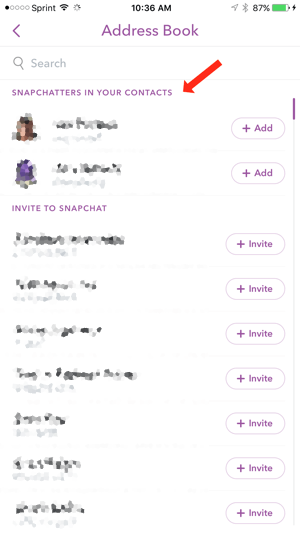
Image source: socialmediaexaminer.com
Remember
This address list is inclusive of people using as well as not-using Snapchat. Snapchat users will have their username under their name. If not their username, then their phone number.
In case, you add a friend who is not using Snapchat, then they will receive a message inviting them to use the app.
2. Snapchat Username Search
Yet another method through which you can find someone on Snapchat is through their username. You can simply find someone with a username and don’t have to review your address book.
You can also manually type the individual’s username if you know it. This is a default option that most users usually enjoy and can add interesting people that they meet.
You can also follow these steps to enable username search-
- This process is similar to the one mentioned above.
- Login to your Snapchat app and swipe down.
- Tap on Add friends option.
- Click on Add by Username and type the username in the available space.
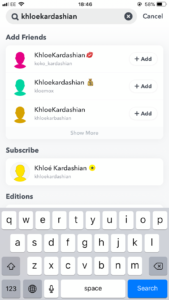
Image source: businessinsider.in
The app will then provide you a list based on your contact list as well as universal Snapchat users.
3. Snapchat Search Using Phone Numbers
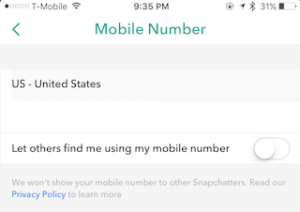
Image source: cydiageeks.com
There is no direct way to search an individual on Snapchat via phone number. It is only when you add an individual in your contact, then you can add them on Snapchat. You can sync your contact list with the app.
This is mainly to secure the user’s privacy. This will ensure that the user’s number is not disclosed to any stranger.
Snapchat then matches the number from your contact list with the database of usernames to find your friend. Snapchat has made provision for robust security to protect all personal and important information and data of their million users.
Wrapping Up
In case, you don’t want people to find you through your mobile number, then simply switch that option off from the Snapchat app settings. This way, other users cannot find you through your mobile number.
Besides, there are several alternatives through which you can block someone you no longer want to snap. You can simply ignore or block people through app settings whom you are not interested in chatting or sharing snaps.
Hopefully, Snapchat User Search tips help you find friends easily on Snapchat.
Keep Snapping!








